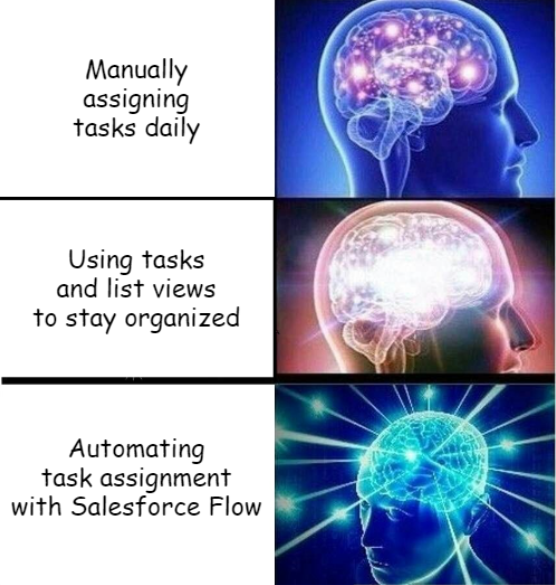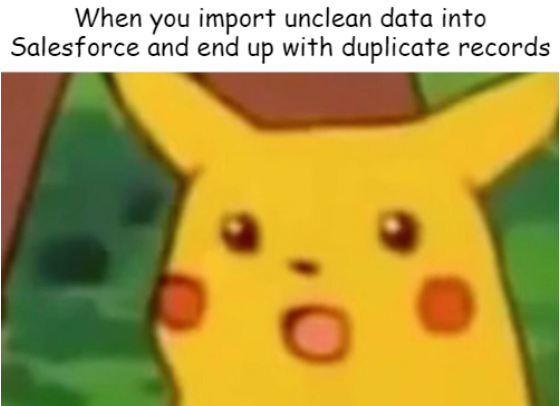Salesforce Hacks Every SMB Admin Needs to Know
Salesforce is a powerful business administration tool which can help streamline operations and processes to drive actionable results. Think of it like a car, if you have a gas engine and you filled up your tank with diesel fuel; you’re not going to see great results.
The same thing happens in Salesforce only with data and how you leverage that data. Let’s dive into five key features you and your business admin can leverage to rev that Salesforce engine!
Streamline Operations with Automation
One of the key benefits Salesforce offers administrators is the ability to automate repetitive tasks. Here are some standard ways your admin can get started.
Automate task assignments: Automatically assign tasks based on predefined criteria like lead scores or deal size. This reduces the manual creation of the task, freeing up your users time. While it may seem like a micro management, some users really do require and appreciate a reminder task to take action in a timely manner. Use Salesforce Flows for quick and easy task creation.
Approval processes: Set up approval workflows for sales deals, budget approvals, or employee requests that require managerial sign-off. This can be a double edged sword, so you only want to use approval processes that patently demand human sign off. The upside of this is that you will have a strict process in Salesforce with a fine degree of control.
Field updates: Trigger automatic field updates based on user actions, such as updating a lead’s status when a specific update is made. You can do this easily with Salesforce Flows and other standard automation. Although like the approval processes, it comes with some negatives. It’s best to consider what needs to be automated and why before going down this road.
Consulting Services Tip:
Always consult your users when considering or deploying any Salesforce automation. These features are designed with them in mind to reduce manual entry and repetitive tasks in Salesforce. While eliminating as much of that as possible may seem like a good thing, you want to approach with caution.
Too many records being edited can result in record locks, recurring processes, or worse… bad data. Ideally you want to work with a Salesforce certified professional to reduce the risks as much as possible.
Visualize Performance Metrics with Reports
The one area of Salesforce that often gets the most attention post-launch is your reports and dashboards. This is where your data becomes visual and starts to (hopefully) paint a picture of success metrics being met. They are invaluable to your users and admins who want insights into the company's operations.
Custom Reports: Create detailed reports that track sales performance, customer behavior, or operational efficiency. You can pull data from multiple sources, filter by specific fields, and drill down to granular details. A fun trick you can also pull off is making use of “secret fields” to filter on instead of using existing fields; this can reduce the loading time of the report.
Dashboards: Salesforce allows you to build high-level dashboards that provide a snapshot of key business metrics. These allow you to monitor trends, identify areas for improvement, and support strategic decision-making. They are ultimately driven by your reports and when paired with filters can be instrumental in helping your users to spot opportunities for improvement and take action.
Consulting Services Tip:
Creating reports and dashboards can be tricky especially when you’ve just adopted Salesforce. Getting the right combination of filters, fields, and ultimately data to be surfaced can take a lot of your users time and energy.
When creating reports and dashboards its best to think about a question you want answered, that will determine what data comes back and can help you leverage the way Salesforce queries that information.
Maintain Clean and Reliable Data
If you’ve just got started with Salesforce this can be the easiest or most difficult part of your journey. Salesforce is all about data, and that data works best in Salesforce when it is clean, structured and easy to read - and we don’t just mean by humans!
As you drive down the Salesforce highway you should keep in mind how users are entering data into Salesforce, because even the most perfect system with the best Salesforce features can be tripped up by unclean data. Here are some ways you can mitigate and ensure reliable data.
Data Import Wizard: A simple tool to import records like accounts, contacts, and leads into Salesforce. This makes it easy to import a list of prospects or other records into Salesforce. Ensure your users have cleaned the data before entry though and remember that this tool only works for a small amounts of records, larger datasets will require the Salesforce Data Loader.
Validation Rules: Ensure that data entered into Salesforce follows specific rules, preventing errors and inconsistencies. This can be a great tool to prevent bad data, but can also sometimes prevent users from using a field should the business process change. It’s important to always review your validation rules as they can sometimes become a problem rather than a solution.
Duplicate Management: Use Salesforce’s duplicate management tools to automatically identify and merge duplicate records, ensuring that your data is always accurate. This is perfect for identifying and removing duplicate records in Salesforce and allows your end users to take action when they come across them so your admin doesn’t have to.
Consulting Services Tip:
Field types, required fields, page layouts… There are still many more ways you can ensure clean data in Salesforce. The beauty to the platform is that it can organize just about any dataset you can imagine. However it only works best when the data you’re pumping into Salesforce is structured in the best way possible.
If you’re having trouble in this area, a Salesforce certified consultant can help configure complex validation rules and implement best practices for clean data and data governance. This ensures that your organization maintains high-quality data to drive better outcomes.
Control User Access Efficiently
Second to data, Salesforce sharing and record control is the next big hurdle you and your organization can face. Afterall, once all the data is in Salesforce the next question you’ll be asked is who can see that data.
For administrators, managing user access and permissions is essential to maintaining security and ensuring that the right people have access to the right data. Here are some ways you can take granular control over Salesforce record access.
Role Hierarchy: Assign roles based on your company’s organizational structure, ensuring users only have visibility to the data they need. This allows a simple structure for access to Salesforce records. However this can come with some drawbacks, for an example a CEO may need to be at the top of the organization, but do they also need that level of access to all data in Salesforce?
Profiles and Permission Sets: Define what users can do within Salesforce, from basic tasks like viewing reports to more advanced operations like editing company-wide records. The best practice is to use a slim profile with permission sets to open up further access. Think of it like a hotel room key; users sometimes only need access to the fitness room or the pool along with their hotel room. They probably don’t need access to the maintenance room!
Data Protection Compliance: GDPR (Europe) and CCPA (California) are data protection laws that must be followed when you handle personal information from clients or customers in those regions. Often it may not seem that consequential to store a phone number or email of a person in Salesforce, but accidents can happen and the last thing you want to tell that person is that their data was accessed by a nefarious actor. Making sure your fields are compliant with these regulations should be a priority, especially if your storing any personally identifiable information (PII) in Salesforce.
Consulting Services Tip:
Understanding and properly configuring user permissions can be tricky. Salesforce certified consultants can help optimize your role hierarchies and permission sets, ensuring that your data is secure and that teams have the access they need to do their jobs effectively.
On top of that, this is one area of Salesforce that also needs to be monitored and adjusted for as a business evolves over time. Sometimes roles at a company can be combined or lose access to some areas in Salesforce for compliance reasons - its important to make sure these user permissions are updated in-kind.
Customize The Salesforce UI to Fit Your Business
No two businesses are alike, which is why Salesforce offers numerous customization options to fit your specific business processes. Salesforce really lets you go to town in this area with access to custom themes, colors, and a whole host of user interface (UI) customizations.
Customize Page Layouts: Adjust how information is displayed to users, creating a more intuitive and efficient interface. Add in dynamic fields and you can even customize the page further using criteria from the record!
Salesforce Mobile App: Customize the Salesforce Mobile app to provide your team with on-the-go access to key data and tasks. This feature is often overlooked, but is a truly powerful way to let your users access Salesforce away from their laptops.
Custom List Views: Tailor list views to prioritize the information that matters most to your team, such as leads by region, open opportunities, or overdue tasks. Using custom filters to help streamline the search query can reduce load times and surface the best records for your users.
Consulting Services Tip:
While the out-of-the-box Salesforce solution is powerful, working with a certified consultant ensures that your Salesforce platform is tailored to meet your unique operational needs. From UI customizations to advanced mobile configurations, consulting services ensure that Salesforce feels like it was built specifically for your team.
Granted not everyone likes change, but this is one change that can make Salesforce seem less daunting and more welcoming when you design the UI to best suit how your users take action in Salesforce.
Find the Right Support for Freelancers and SMBs
Salesforce offers a wealth of tools to streamline business operations, but unlocking its full potential often requires specialized expertise. This is where Saym Services Salesforce Consulting can make a difference, especially for freelancers and small business owners looking to boost efficiency.
Expert Setup: Configuring Salesforce to meet the specific needs of your business can save you countless hours of manual work. Certified Salesforce Consultants can ensure that your Salesforce org is setup to run efficiently, allowing you to focus on what matters most - growing your business.
Cost-Effective Scalability: Salesforce is scalable, but it needs to grow with you. Certified professionals can help you implement new features and optimize existing ones, ensuring your Salesforce platform evolves with your business without unnecessary overhead. Small adjustments can often lead to big productivity gains, making Salesforce a cost-effective solution for solo entrepreneurs and small teams.
Ongoing Support for Freelancers and SMBs: As a self-employed or freelance business owner, you might not have time to dive deep into Salesforce’s complexities. That’s why Saym Services offers On-Demand Admin support, helping you manage your org without getting bogged down in technical details. With a Saym Preferred subscription, you’ll get access to our Best Practices Hub, plus expert support to keep your operations running smoothly with a 15% discount on services!
Personalized Optimization: Whether you’re just starting out with Salesforce or looking to take it to the next level, Salesforce certified professionals can customize the platform to suit your business needs. From automating repetitive tasks to ensuring your data remains clean and reliable, we’ll help you extract the maximum value from your Salesforce investment.
Using Salesforce doesn’t have to be overwhelming. By focusing on core features such as automation, reporting and dashboards, data management, user permissions, and customization - you can streamline operations, enhance productivity, and drive business growth. Salesforce truly is one of the best CRMs on the market, but it requires knowledge and experience to get the best value from the platform.
For more personalized Salesforce support, please contact us to learn how we can help configure your Salesforce instance to match your business needs. You can also schedule a free consultation to get started leveraging Salesforce to its full potential with Saym Services.
Get access and easily book our services at a reduced members only rate.